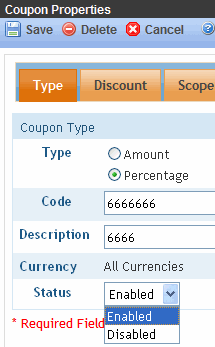Disabling a Coupon
When the coupon’s status is Disabled, site visitors can no longer apply it to an order.
Coupons can be disabled automatically (according to a schedule) or manually.
Using an Expiration Date to Disable a Coupon
When you create a coupon, a default end date is set for 10 years from the end of the current year. At that time or at any time the coupon is active, you can change its end date.
When the coupon’s end date is reached, its status changes to Disabled.
Manually Disabling a Coupon
To disable an active coupon, follow these steps.
1. Go to Ektron CMS400.NET Workarea > Settings > Commerce > Coupons.
2. Locate the coupon that you want to delete.
3. Go to its Type screen.
4. Change its Status field to Disabled (see below).